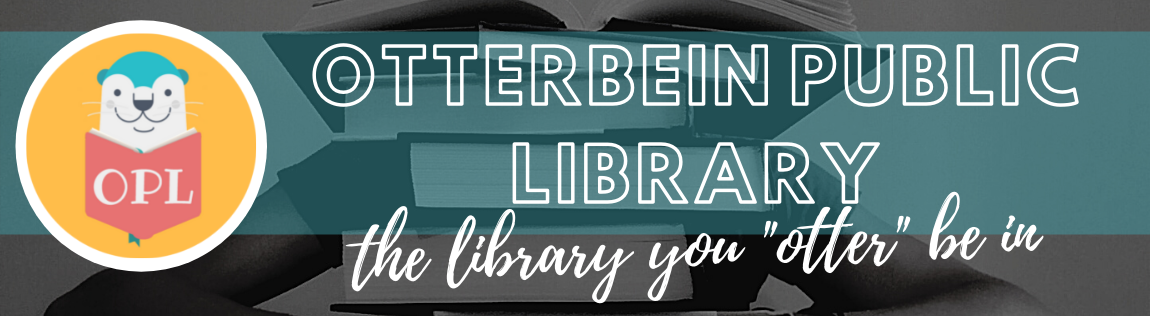Attention Libby lovers! We know you are having problems accessing your Libby account and we want you to understand why.On March 1st, the Otterbein Public Library joined a much larger digital consortium – Indiana Digital Library. This should shorten holds and give you a much larger choice of digital content. However, 199 Indiana libraries joined the consortium from 5-6 smaller consortiums and the transfer of items from one to the other took much longer to do than Overdrive (Libby) expected. While we still aren’t sure how the promised easy switch for patrons is going to work, if you want an immediate fix you can delete the Libby app and then reinstall it or try this first.
1. Go into the Libby app
2. Click on the middle icon that has the 3 horizontal lines
3. Click Add Library4. Type in “Otterbein Public Library”
*The “Library you are looking for is Indiana Digital Media NOT eIndiana Digital Consortium*
5. Enter your library card number and PIN.
Any items that you had checked out and your holds should still be there in the new database. Your reading history will NOT make the transition with this workaround or the coming transfer method. You will continue to see content added as libraries purchase digital materials. If you have questions or need your PIN number, please call the library and we will do our best to help!!